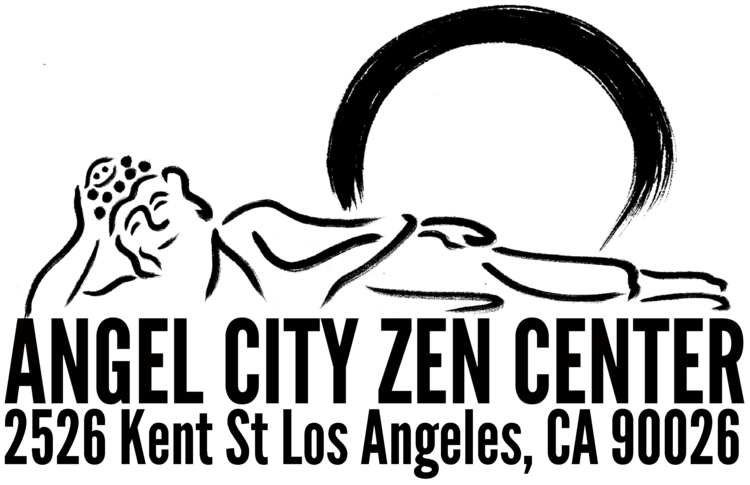2024 Digital Download Rewards!
Audio delights recorded live for you at Toshoji Monastery in Yakage, Japan
This year we snuck good quality microphones into the monastery to bring the spirit and flavor of traditional Zen back home to you. Included in the package you will find:
Birds, Bells, & Boards -
An immersive monastic morning (50 min total) starting with zazen accompanied by 108 bells and other musical devices, then leads into morning chanting service. Perfect for a gradual waking alarm, with sounds slowly increasing in volume and intensity, or as a background meditation timer (zazen ends with the robing verse (~35 min)). Also, a plethora of birds.
tj24 Ringtones - Individual bells and other timing devices recorded around the monastery to signal whatever you need at home. Now in updated and improved HiFi sound! (Ringtone installation instructions below).
Chants & Services - A selection of traditional Soto Zen chants and services recorded live in the Buddha Hall.
To Install Custom Ringtones On Your Phone
For iPhone:
1. Connect your iPhone to your computer.
2. On your Mac, open the Finder and select your device in the left of the finder window.
3. Drag and drop the ringtones (m4r extension) onto the window (green plus arrow will appear).
For Android:
1. Select the audio file .MP3 format that you want to set as a custom ringtone and put it in the 'Ringtones' folder of your Android phone. You can do this via a PC or through a file manager app on your device.
2. Once the audio is in the correct folder, go to Settings > Sound and vibration > Phone ringtone.
3. Tap the My Sounds option and then select the audio file you want to set as your custom ringtone.
4. Hit the plus (+) button and then tap Save.
For iPhone with iTunes (PC):
1. Connect the iPhone to the computer as usual with USB and launch iTunes or Finder, selecting the iPhone as necessary
2. Locate and select the ringtone file in the file system (Mac or Windows), it should have an .m4r file extension, then choose to “Copy” it (either by Control+C, right-click, or by going to the Edit menu and choosing Copy)
3. Now return to iTunes or Finder, and under “On My Device” section select “Tones”
4. Now use “Paste” directly into the Tones section, by pressing Control+V, right-click, or the Edit menu and choosing Paste)
5. The ringtone should appear within the “Tones” section
(Source: https://gadgets.ndtv.com/how-to/features/custom-ringtone-android-iphone-ios-how-to-add-steps-guide-2606837)